We use cookies to offer you a better website experience. To comply with the new e-Privacy directive, we need to ask for your consent to set the cookies. Learn more.
- General
- Automotive
- Auction
- Contest
- e-rousseau
- 1.866.463.4270
- [email protected]
Identify your cabinet generation
Article by Brigitte Bernier | 5 November 2018
Have you lost the key to your Rousseau cabinet? Need to order an accessory? Or maybe you want to modify your cabinet by adding casters or a new work surface? Before contacting one of our Customer Service agents, you should try to identify the type and generation of your cabinet you have. This will really help with the process!
So, let's look at what you need to check when identifying the type and generation of your cabinet. Take notes because this is all useful information when on the phone or using chat with our support team.
1. Identify your cabinet
To easily order accessories or replacement parts, you first need to find out what generation of cabinet you have. Five distinctive features will help you identify the type of cabinet you have. 1. Width: Heavy-duty cabinets: 18" wide and over Compact cabinets: 18" wide Note that two cabinets can be joined together to make a larger unit. In this case, each cabinet must be measured separately 2. Slide mechanism Heavy-duty cabinets: slides with carriages – up to 400lb. load capacity per drawer Compact cabinets: ball-bearing slides – up to 100lb. load capacity per drawer 3. Handle design 4. Year of manufacture 5. Serial number A label is attached on the inside face at the top of the cabinet
Now let's look at each of the categories of Rousseau cabinet in detail.
Compact cabinets

WS generation
Manufactured between September 1996 and January 2012 Identifiable by: -45° handle endcaps -Optional lock in the middle of the drawer -No central locking on the cabinet front

L generation
Manufactured from February 2012 onwards Identifiable by: -Wide endcaps -Ergonomic handle -Optional lock on the right-hand side of the drawer -May have central locking on the right-hand side of the cabinet
Heavy-duty cabinets
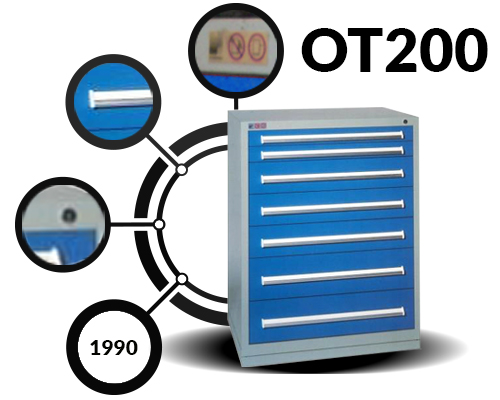
OT-200 generation
Manufactured until September 1994 Identifiable by: -Handle narrower than the drawer and located in the middle of the drawer -Lock on the right-hand side of the front face -Handles have plastic protector and paper -White handle endcaps

OT-700 generation
Manufactured between September 1994 and January 2005 in two versions: -With a lock in the middle -With a lock on the right-hand side Identifiable by: -Full-width handle located at the top of the drawer -45° endcaps -Handles have plastic protector and paper -Optional lock on the right-hand side of the drawer -May have central locking on the cabinet housing

R generation
Manufactured from February 2005 onwards Identifiable by: -Full-width ergonomic handle located at the top of the drawer -Wide endcaps -Rousseau name embossed on the front of each drawer -Optional lock on the right-hand side of the drawer -May have central locking on the right-hand side of the cabinet front
2. Choose accessories or replacement parts
There is a wide variety of accessories available for our latest cabinet product lines. See the Accessories page to learn more.

To subdivide the drawers of your cabinet with partitions and dividers, you must note down the exterior dimensions of both your housing and the drawers. To record these dimensions properly, please refer to the articles Subdivide Your Heavy-Duty Drawers and Subdivide Your L Compact Drawers on our website.
For a lock or replacement key, note the choices for your specific cabinet:
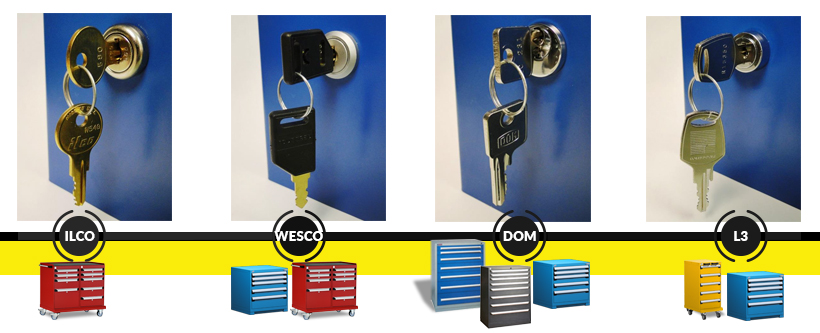
The following table shows which keys are available for your specific cabinet.
| Ilco | Wesko | DOM | Rousseau L3 | |
| WS Cabinets | X | X | ||
| L Cabinets | X | |||
| OT200 Cabinets | X | |||
| OT700 Cabinets | X | |||
| R Cabinets | X | X | X |
For more information on replacing a lock or a key, please read the article Key Problems? on our website.
You won't find a list of replacement parts on our website; if you need any, please contact Customer Service, either by Chat or phone at 1-866-463-4270, or you can send an email to [email protected].
Now you are ready to talk with Customer Service or your local Rousseau products specialist, and to enjoy many more years of service from your Rousseau cabinet!